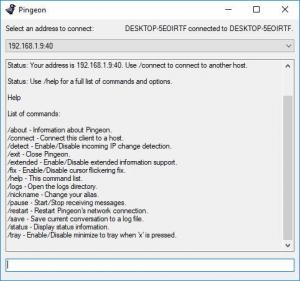Pingeon
2.0.1.1
Size: 395 KB
Downloads: 2893
Platform: Windows All
You can't say that it's difficult to communicate with other people over a distance nowadays, due to the wide range of messaging solutions available on the Internet. If you work in a large office and you need to send a quick message to someone, then you will want to give Pingeon a try. It enables you to send and receive text messages over a local network. It doesn't come with any bells and whistles or a flashy interface, but it definitely gets the job done when it comes to exchanging messages on an internal network. The software establishes direct connections between clients, without relying on a central server, so you don't have to worry that your messages will be stored somewhere.
Pingeon doesn't require an installation, so you can just extract its executable from a ZIP archive and launch it right away. It works on all modern Windows systems, and it doesn't ask for any special tools or services when you run it. The only thing you need to keep in mind is that the software needs to be running on all computers in your network.
The software comes with a compact user interface, which doesn't present anything more than a drop menu and a chat box. There are no buttons for scanning the network and adding hosts to a list, but you can still perform various actions by typing the appropriate commands. You can get a list of all supported commands, by typing "/help", so you won't have to do any guesswork or search for answers online.
If Pingeon is running on other computers in your local area network, you can connect directly to those machines by typing "/connect", followed by the host's local IP address. Once you are connected to one or more computers, you can select them in a drop-down menu, on the same interface, and chat with their operators separately.
The application lets you perform a few more actions, besides connecting to hosts and chatting, like changing your nickname, enabling IP change detection and others. Of course, some users will feel the lack of certain features, but if you only need to communicate with your co-workers without any distractions, Pingeon will certainly satisfy your needs.
If you need a simple and efficient communication system for your office, you won't find anything simpler than Pingeon.
Pros
You can exchange messages over your local network. The application lets you change your nickname, enable IP change detection and more. It's lightweight, it doesn't use a significant amount of resources, and it doesn't need to be installed.
Cons
You can't set up a chatroom and communicate with multiple people at the same time.
Pingeon
2.0.1.1
Download
Pingeon Awards

Pingeon Editor’s Review Rating
Pingeon has been reviewed by Frederick Barton on 18 Dec 2018. Based on the user interface, features and complexity, Findmysoft has rated Pingeon 5 out of 5 stars, naming it Essential